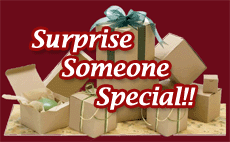Tips For Submitting Your Resum� Online
by Samira Belmekki, HerSuccess.com
Electronic resum�s are an essential tool for both job seekers and employers in today’s job market. These days, more and more employers are asking candidates to submit their resum�s online.
An effective E-resum� will get you to the next step in the hiring process. There are some key things you should know about submitting your resum� to comply with different software programs that employers may be using. Here are some general tips for submitting your online resum�.
- Follow Instructions -- Submit your resum� in exactly the form that the prospective employer requests.
- Email Address -- Always include your email address and keep it professional. Don't send an email from "[email protected]" or an email with too many numbers like "[email protected]" because it will probably be filtered and then deleted as spam.
The Subject Line -- When responding to an advertisement, use the job title or job code cited in the advertisement. Refrain from putting punctuation in the subject line, don’t use capitalized words in the subject and don't use the words used by spammers, like "free," "great offer" etc. These are all "spam" alerts.
- Use Keywords -- Employers seeking applicants are relying more on computers to manage and filter applicants’ resum�s. Incorporate key words right from the employer’s job description so companies using keyword screening will shortlist your resum� for human scrutiny.
- Make your resum� scanner-friendly -- Save your resum� in a text-editing program such as Notepad for Windows. Plain text (.txt) resum�s are coded in ASCII (American Standard Code for Information Interchange) This is one of the most popular file formats and can easily be read by different computers across the Internet.
- Remove graphics, they confuse scanners -- Avoid Bullets, use asterisks (*) instead, by the same token refrain from using underlined text, different font sizes and styles, italics, graphics, lines, borders, columns/tables.
- Save resum� File Under Your Name -- Don’t save your resum� file as "resum� .doc", use your name as the title of your resum� file, e.g., "Barbara Smith, Web Marketing Professional"
Protect your resum� -- Keep your Word resum� from being changed by making it a read-only document.
© Samira Belmekki. All rights reserved.
About the Author:Samira Belmekki is President and Founder of ForHerSuccess.com -- Canada’s leading Internet career management center for professional women in the GTA. For Her Success.com is an Internet employment website delivering premier employment services for companies seeking pre-screened professional help and a resource for professional women looking for a new position.
For more information please visit www.forhersuccess.com
Advertise Your Business
Articles
Internet highlights
- Non Gamstop Casinos
- Casino Not On Gamstop
- Gambling Sites Not On Gamstop
- Casino Sites Not On Gamstop
- Non Gamstop Casinos
- UK Online Casinos Not On Gamstop
- Non Gamstop Casino UK
- Slots Not On Gamstop
- Casinos Not On Gamstop
- Non Gamstop Casino Sites UK
- Online Casinos
- Casino En Ligne France
- Non Gamstop Online Casinos UK
- Non Gamstop Casinos UK
- Non Gamstop Casinos UK
- Casino Sites UK
- Casinos Not On Gamstop
- Casino En Ligne
- Slots Not On Gamstop
- Gokken Zonder Cruks
- Non Gamstop Casino Sites UK